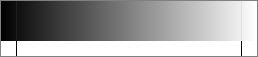Computer Display Requirements: The computer display should have a
resolution of 1200 x 800 or larger; however, it is possible to do this
study on a screen size of 1024 by 768. The color quality of the
display setting should be the Highest
(24 bit or 32 bit or larger depending upon the display type); see the
scale below to check the display color quality settings.
It is recommended to use the full screen mode of the browser (set and
reset by hitting the F11 key) especially for smaller screen sizes.
|
The scale on the right should be continuous from left to right with
no visible steps. There should be a faint light verticle line visible
above the mark
below the scale on the left and a faint dark line visible above the mark on
the right.
|
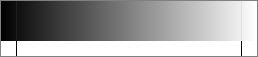
|