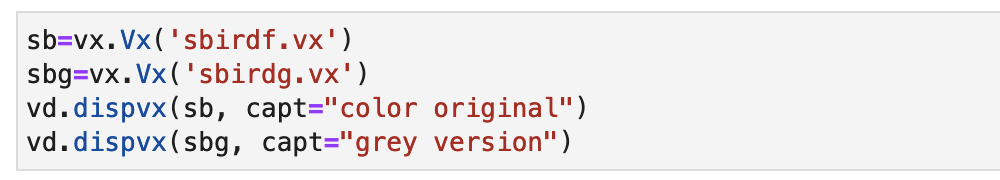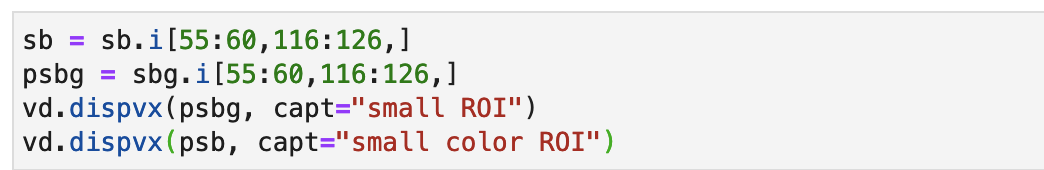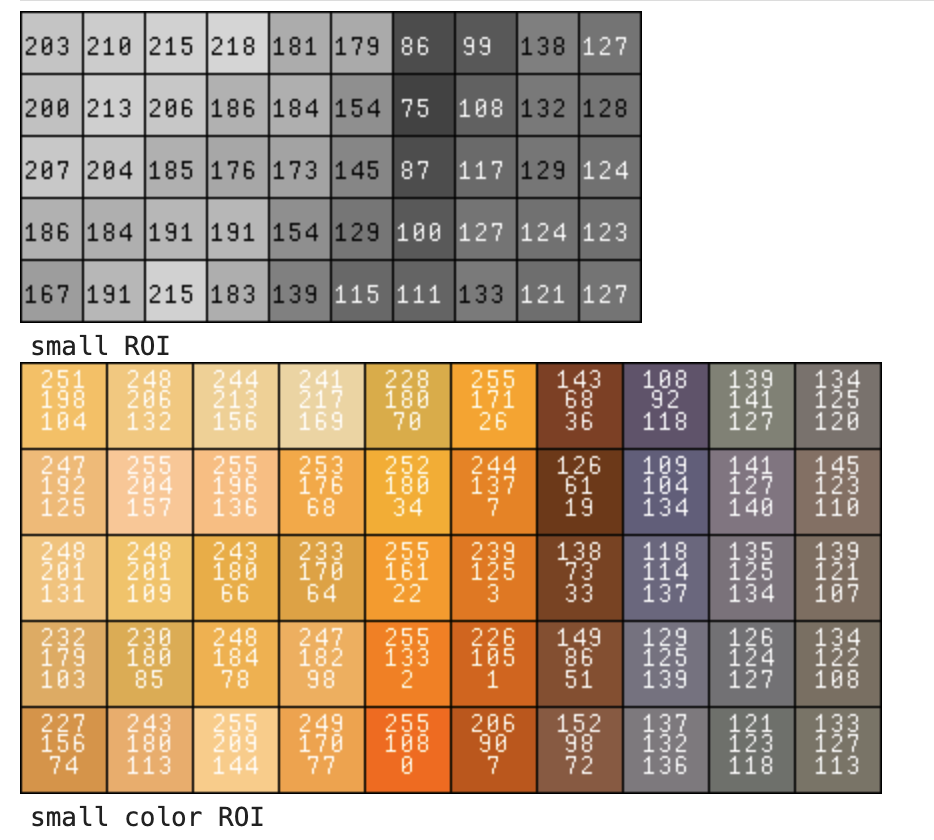vd.dispvx
vd.dispvx(vx-image, [sm=True], [capt=...], [file=...])
dispvx is the most basic of the vd image display commands.
It presents an image in a Jupyter Notebook by using the display facility.
It will present the image at the original resolution with the
original grey-level values giving the most accurate rendering of
the image data for critical review. Only one image can be presented and
that presentation will be at the original resolution; no size scaling
is permitted.
If the image is very small (having a dimension not larger than 25 pixels), then a different presentation is used in which the value of each pixel is printed on that pixel. If a full v4 system is installed then the presentation will be created with the v4 vnv command, otherwise vd.dispsvx() will be used to create the presentation.
Parameters
| vx-image |
This is the specifier for the image to be displayed. The image may be
specified by either
(a) a file name of a vx, png, or jpeg format file, (b) a vx.Vx image,
a numpy array or a PIL image.
|
|---|---|
|
sm=[True]
|
Default is false. If True then the small image presentation mode
will be used even if the image is larger than 25 pixels.
|
| capt= |
str: the string specifies a caption that is printed immediately below the
image presentation.
|
| file= | str: species the file name in which to save the image presentation in png format. This replaces the on-screen presentation. |
Examples