SIMBA Advanced and Medical Image Viewer Operation
Creating and managing boundary and landmark annotations
The annotation files data formats
Simba image annotations are saved as one or two files. A bookmark file (extension.bm) is always created. This file contains basic information about the image and the viewer settings including the current point of focus. The boundary file (extension .bb) is created if a boundary or landmark are specified; this file is in visionx vector format.Annotation file names are automatically created by the viewer when a save command is given. The syntax for annotation filenames are:
<image-file-name>.<index>.bm <image-file-name.<index>.bbWhere <image-file-name> is the root name of the image file and <index> is a unique integer number. The index number starts at 1 for the first annotation and is subsequently incremented for each additional annotation. Annotations are stored in the same directory as the image file. (For the web system read-only image databases, annotations are saved in the xbase location for that case).
Within a .bb boundary file each boundary is represented as an ordered vector of (x,y,z) location identifying triples of boundary coordinates. A closed boundary is indicated by the last coordinate being the same as the same as the first. Coordinates are stored in the Cartesian indexing scheme (the low value for y is at the bottom of the image).
Example for the Medical and Advanced viewers
On the image horse.png, shown below, two boundaries have been marked and the result has been saved as an annotation files horse.1.bm and horse.1.bb.
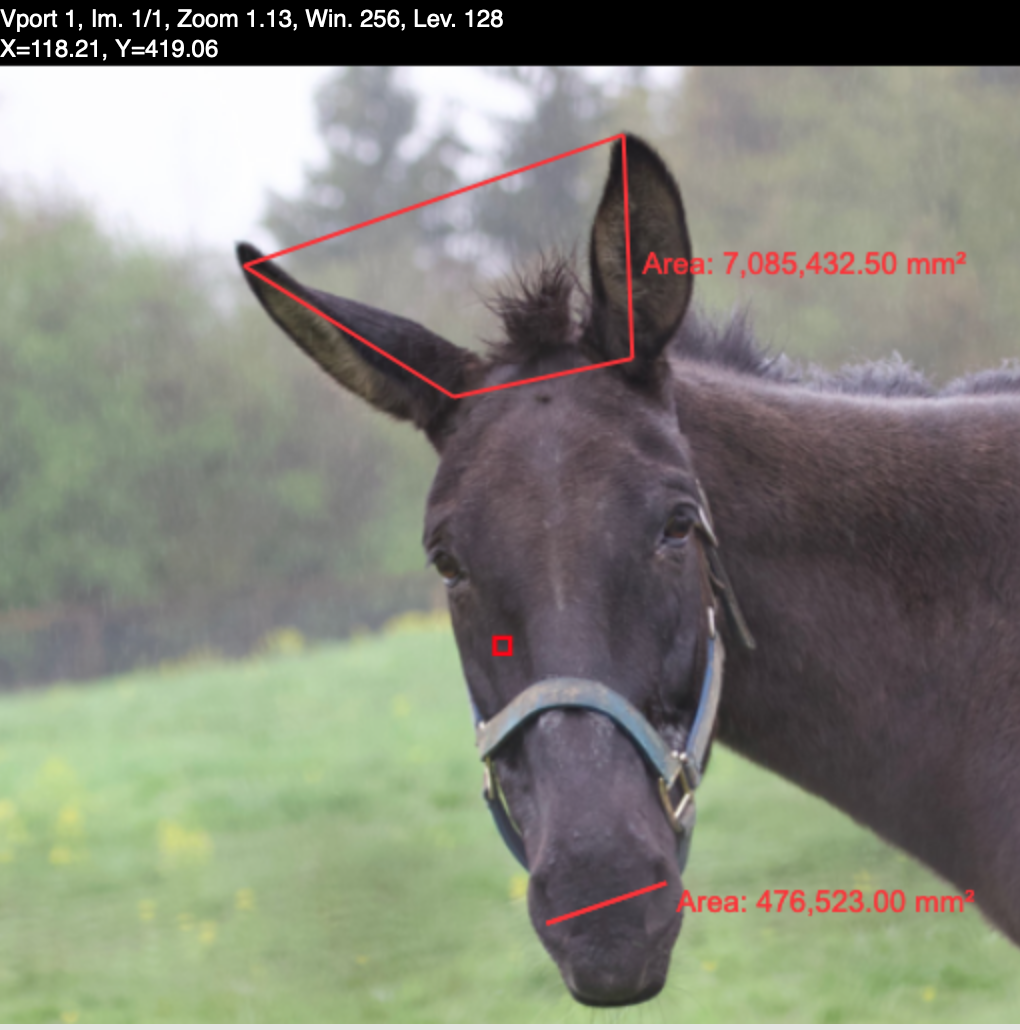
The contents of the file horse.1.bb may be examined with the vpr command.
$ vpr horse.1.bb -h
[Bounding Box ]: [6]
0 512 0 512 0 0
[3-D vector ]: [15]
142 423.5 1 310 481.5 1
314 382.5 1 235 365.5 1
142 423.5 1
[3-D vector ]: [9]
276 132.5 1 329 150.5 1
276 132.5 1
Two 3D vectors are shown, the first contains the 4-coordinate boundary and the second corresponds to the line (actually a closed double line). The Mark tool can only create closed boundaries: the standard viewer is currently more flexible and can create points, lines, open vectors, and closed boundaries.
A "line" may created with the Mark tool by double clicking a second point when marking a boundary. Thus, the result is a two line boundary (without any area; however, sometimes a false area is reported)
Manging Landmarks for the Medical and Advanced viewers
Landmarks are individual point locations; these are currently not directly supported by the medical and advanced viewers; (they are directly supported by the Standard viewer). Until direct landmarks have been implemented, there are two work-around methods that may be used.- If three or more landmarks are required for an image then a closed boundary may be created where each point is considered as a landmark.
- If only one or two landmarks are to be created on an image then a line may be created for each landmark where the second point on the line is to be ignored.